|
|
WiFi is a popular term that is used referring to wireless
communications between computers and other computer related devices.
Regular radio waves are use to broadcast and receive just like a
pair of walkie talkies, but on a much higher frequency.
These days you will find many areas around town that offer free WiFi
internet access, but the most common use for WiFi is in the home. If
you have high speed Internet (DSL, Cable, Satellite, etc) and have a
piece of equipment that is called a wireless router, then you have
WiFi.
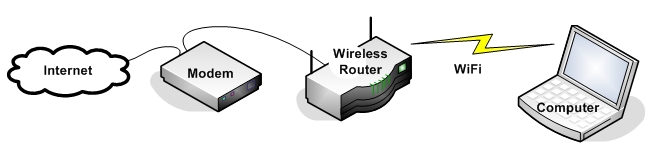
In the illustration above you will see what equipment is used in
a typical home WiFi network. In some cases an Internet service
provider will supply a wireless router/modem combination when you
subscribe to their service.
The main benefit of WiFi is cordless internet access. Many
electronic devices have WiFi built-in and can access the internet
anywhere within range of your wireless router. This means that while
using a WiFi laptop computer you can browse the internet from your
couch. If you own a
WiFi Internet Radio you can listen to over 14,000 stations in
your bedroom, kitchen, or bathroom. Some cell phones have WiFi
internet access also.
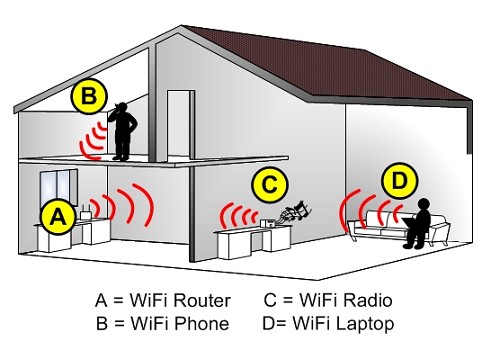
An electronic device cannot communicate with a WiFi router unless it
has a WiFi receiver/transmitter (otherwise called a WiFi card or
module) built-in. Most newer laptops have a built-in WiFi card which
can communicate with nearby wireless routers. If your computer does
not have built-in WiFi then you can purchase a
USB WiFi Antenna for it. Modern USB WiFi antennas can be
connected to almost any Windows computer to enable or improve WiFi
communication.
WiFi works using two-way communication between devices. For example:
When you type "CCrane" into the Google search bar and press "Go",
you are sending a request from your computer to your router using
WiFi. The router uses it's WiFi to receive your request and forward
it over the internet to Google. When Google replies, they send you
the results of your request back over the internet to your router.
Your router then forwards the results via WiFi back to your laptop
computer. In this scenario the use of WiFi communication takes place
only between your computer and the router.
There are several different types of WiFi, but the end result is
still the same, wireless communication. In the technical world WiFi
is translated to 802.11, which is a group of standards created by
the Institute of Electrical and Electronics Engineers (IEEE). Listed
below are several different types of WiFi.
 |
802.11a - Referred to as
"Wireless A" was the first popular version of WiFi that was
developed in 1999. It uses the 5 Gigahertz (GHz) radio band
and can communicate at a data rate of 54 Megabits per second
(Mbps). 802.11a was initially plagued with problems such
as high cost for components, low reliability, and moderate
range. This fueled the market to adopt the more reliable and
affordable 802.11b and 802.11g technologies.
Today 802.11a is much more reliable and has increased range
equaling that of 802.11b. Typical indoor range is about 100
feet. Typical outdoor range is about 300 feet. |
 |
802.11b - Referred to as
"Wireless B" was also developed in 1999, began to gain
popularity in late 2000. Using the 2.4 GHz radio band it can
communicate at a maximum data rate of 11 Mbps although the
typical throughput fluctuates between 6 and 7 Mbps. 802.11b
gained much momentum as the WiFi leader because of the low
cost of parts and good reliability. Because of this
reliability 802.11b is typically used in point-to-point and
point-to-multi-point long distance applications.
Many other devices such as cordless phones, bluetooth
modules, and microwave ovens share the 2.4 GHz radio band.
These devices can cause interference and WiFi "drop out",
especially when multiple 2.4 GHz items are used
simultaneously. Typical indoor range is about 100 feet.
Typical outdoor range is about 400 feet. |
 |
802.11g - Referred to as
"Wireless G" it was developed in 2003. It uses many of the
same modulation techniques as 802.11a but operates in the
2.4 GHz radio band. The maximum data rate is 54 Mbps but
typical throughput is closer to 19 Mbps. 802.11g is often
used simultaneously with 802.11b to give the client user
better reliability in different environments and backwards
compatibility with older technology. Considerably higher
data throughput can be achieved when using 802.11g only.
802.11g is susceptible to interference caused by other
devices using the congested 2.4 GHz radio band. Typical
indoor range is about 100 feet. Typical outdoor range is
about 400 feet. |
 |
802.11n - Referred to as
"Wireless N" it is the newest type of WiFi that is expected
to be finalized in November 2009. Currently several
companies are selling "Draft N" WiFi equipment based on the
latest developments and approvals with this technology.
802.11n is faster and can broadcast further then previous
WiFi standards.
It can use both the 2.4 GHz and the 5 GHz radio bands and
can pass data at a maximum speed of 600 Mbps. Maximum speed
is better achieved by using the 5 GHz band only. Typical
data throughput is 75 Mbps depending on the signal quality.
Many 802.11n routers can simultaneously broadcast 802.11b,
802.11g, and 802.11n giving the client WiFi user more
compatibility with older technology.
Because 802.11n uses multiple channels to send and receive
data, the equipment requires multiple radios which raises
the cost for the consumer. Wireless "N" routers can have up
to four antennas to send and receive faster, but this speed
is "bottle necked" by the number of antennas that the client
WiFi device is equipped with. Typical indoor range is about
200 feet. Typical outdoor range is about 800 feet.
|
|
|
|
Copyright © 2026 by
C. Crane Company, Inc.
172 Main Street
Fortuna, CA 95540
(800) 522-8863
|
|
|
|